Libby eBooks and eAudio
Meet Libby by Overdrive, our eBook platform. Kāpiti Coast District Libraries uses the Libby app to access both Libby ebooks and eaudiobooks (37,000 ebooks to choose from and 7000 e-audiobooks.)
Want to find out how to get started on our new eLibrary service? Here's how:
- Download Libby to your device from the App store or Google Play. Log in with your library card number and password to get started. Don't have a password? Call into the library and ask one of our librarians to set one up for you.
- Enjoy exploring, reading and listening with our new eLibrary experience. Library staff are always available to help if you get stuck.
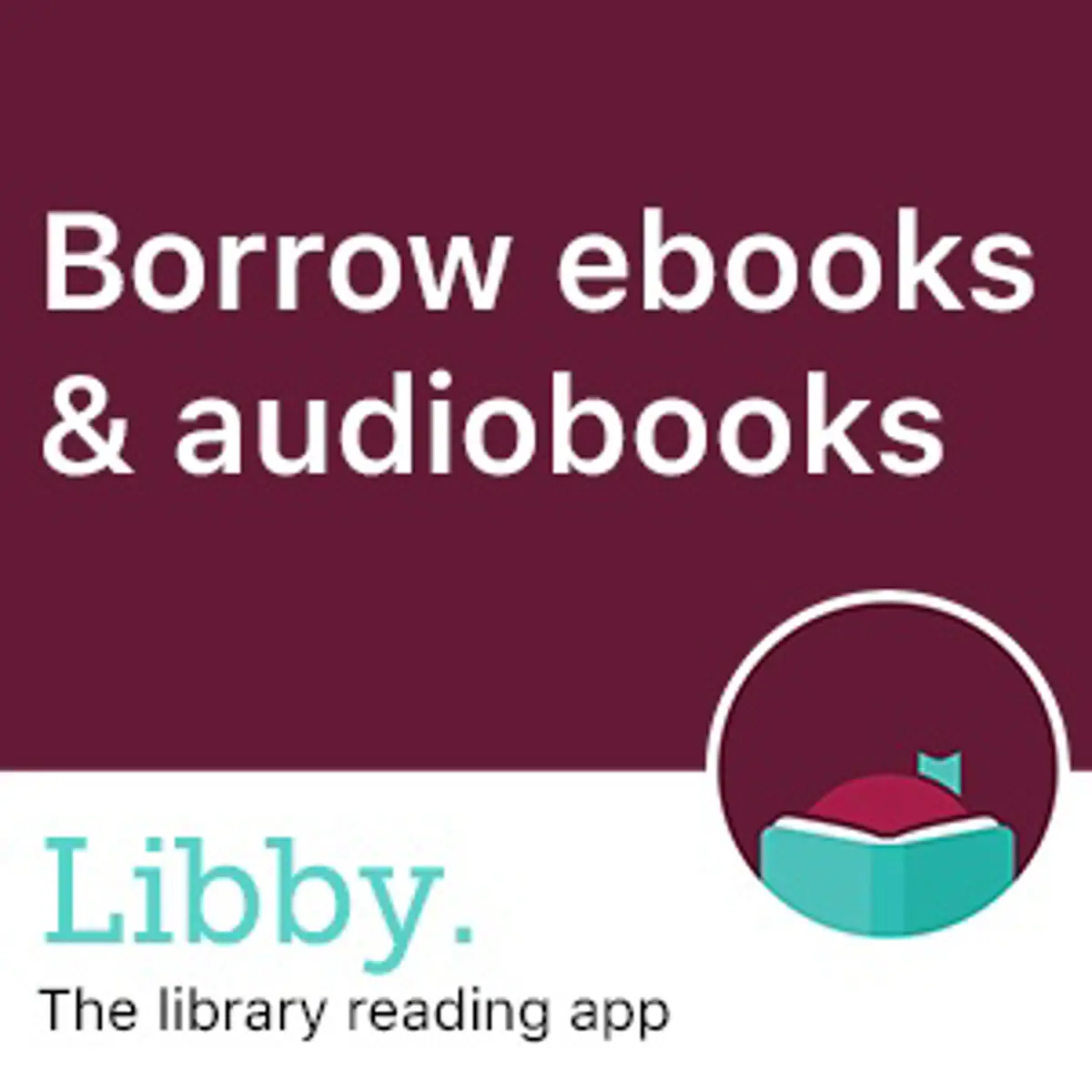
- Or you can go to the Libby homepage. Type in Kāpiti to find our library. Click on the book icon above Paraparaumu, then click on Visit library website. Use your library card number, and password to sign in.
- If you have a Kobo device, follow these instructions from the Kobo site.
Need some help?
Check out the self-help video to the right or the other guides on the Libby website. Librarians are here to help you get started with Libby, so please feel free to come into one of our libraries and talk to one of our librarians.
Or, if you'd prefer, send us an email with your query to [email protected] and our staff will get back to you.
